Have you ever encountered a situation on Grants.gov when the “Apply” button is grayed out and unresponsive for a funding opportunity? If so, you need to know how to ensure you’re able to apply for funding opportunities. This blog post summarizes why the “Apply” button may be grayed out and offers guidance for when this occurs.
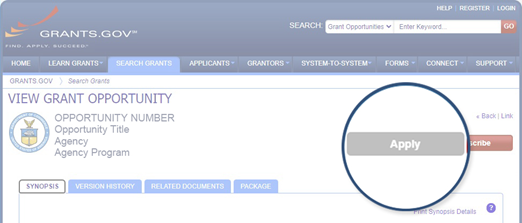
Scenario 1: The applicant user does not have the appropriate role.
Logged-in users without an applicant profile and appropriate role will see the apply button as gray. Only users with specific roles can apply for funding opportunities.
- Organization applicants should have a profile added using their organization’s Unique Entity Identifier (UEI) and be assigned at least one of the following roles: Workspace Manager, Standard AOR, or Expanded AOR. If the organization uses custom roles, the user should have the privilege to create Workspace. Visit Grants.gov Roles and Privileges for more information about assigning appropriate roles.
- Individual applicants submitting on their own behalf should have an Indvidual profile added.
Visit Grants.gov’s Online Add Profile Help link for more information about adding a profile.
Scenario 2: It is too late
The Apply button will be grayed out when the grant opportunity application deadline has passed, and the opportunity package is closed. Closed funding opportunities can be viewed but will not accept applications after their deadlines. Select the package tab to view the close date.
Scenario 3: It is too early
Funding opportunity forecasts are projected opportunities determined by the federal grant-making agency. Forecasts help applicants learn about grant opportunities sooner, providing more time for planning and submitting applications. Forecasts are not expected to have opportunity packages; thus, Apply buttons will not be enabled. For more information, visit Grants.gov’s self-service knowledge base article What are Forecasted grants and how do I serach for them.
Scenario 4: There is no package.
The Grantor agency might not have posted a package for submission on Grants.gov. Please check the “Package” tab to see whether the package is posted on Grants.gov. If there is no package, check the Synopsis or Related Documents tab for guidelines from the agency on how to apply. Sometimes the grantor agency does not accept applications through Grants.gov. The application process information can often be found on the grantor agency website. If you need information on how to contact the grantor agency, visit our blog post How to Find the Grantor Contact Information on a Funding Opportunity.
For More Information
Visit How to Get Help When Using the Grants.gov System for a wide range of help-focused resources – both for existing applicant users and for potential applicants new to Grants.gov.
