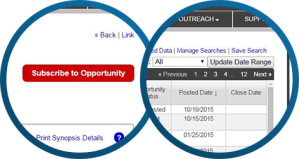Based on community feedback, we are making it easier to start your grant application. After the release goes live April 23rd, you will find a red Apply button on the View Grant Opportunity page regardless of which tab of the funding opportunity announcement you are in.

If you are not logged in to Grants.gov, the Apply button will first direct you to log in to Grants.gov, then you can quickly create a workspace to begin your grant application.
Before Release 16.2 goes live, to start your grant application you need to navigate to the View Grant Opportunity page, access the Package tab, click the Apply link in the tab, then click the Create Workspace button. So, this change saves you a couple clicks and some time.
Continue reading Release Preview: Applying Made More Clear in R16.2